Track key metrics like donations, donor profile, and campaign performance with a customizable dashboard. Analyze data with detailed reports, user-specific views, and filters to make informed decisions.
i-CHARMS simplifies donor details, tracking, and program analysis.
Track donations, campaigns, and programs with i-CHARMS dashboards.
i-CHARMS secures data, ensuring transparency and reliable reporting.
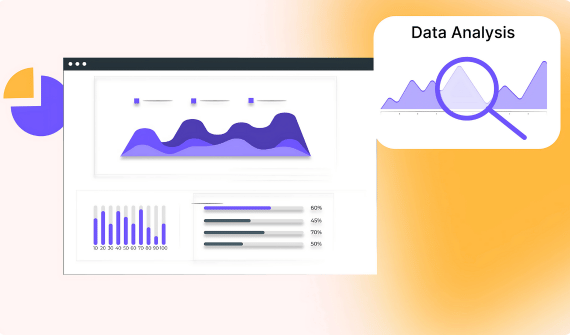
i-CHARMS keeps it easy for your CRM reporting and analytics, and allows you to track donor data, manage donations, and monitor program performance with ease. It also provides deep insights to your donor behavior and donation history. data analysis and reporting software helps you to craft and improve your fundraising strategies & make impactful decisions for your Islamic charity’s growth.
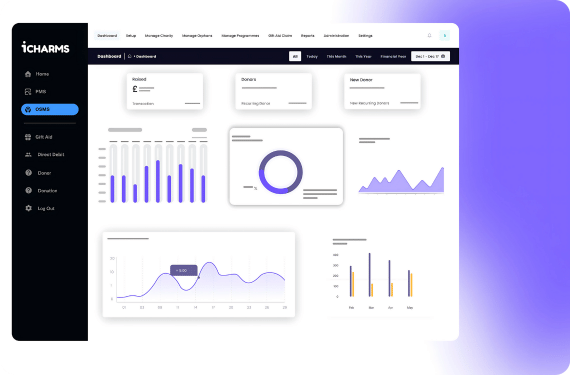
Our customizable dashboards are built to meet charity needs & get a clear view of key for your nonprofit analytics like Total Donations Amount, Total Active Donors, latest donations, all active Programs and campaign performance. i-CHARMS provides crm analytics software to monitor your donation progress, visualize insights, and optimize your operations for greater impact for your islamic charity.

i-CHARMS is a secure data analysis and reporting software that safeguards your data with a secure reporting system, ensuring complete protection and reliability. Access real-time, accurate information to maintain transparency and accountability in your operations. Partner with us for your non-profit analytics and make reliable decisions with better security to your non-profit.
 Reporting and Analytics?
Reporting and Analytics? iCHARMS is a nonprofit management software with secure reporting and analytics. Track donations, analyze donor behavior, and monitor campaigns with customizable dashboards, empowering you to make impactful, data-driven decisions.














i-CHARMS generates financial reports (donation tracking, Gift Aid analysis, and program allocation) and operational reports (donor performance, program impact, and sponsorship tracking).
Yes, it includes tools to evaluate program performance and beneficiary status, ensuring accountability and informed decision-making.
It provides CRM analytics software for tracking donor data, managing donations, and monitoring overall nonprofit performance.
Yes, i-CHARMS tracks sponsorships, including their impact and associated donations.
iCHARMS provides a robust analytics platform offering detailed reports on donor performance, beneficiary progress, program impact, campaign success, sponsorship tracking, and regional performance insights. These tools enable comprehensive evaluation and data-driven decision-making for your organization.
iCHARMS ensures security and reliability with strong data verification methods, consistent calculation standards, and a secure reporting framework. This guarantees accurate, trustworthy insights to support strategic decisions confidently.
iCHARMS offers a 360° performance view with intuitive dashboards, real-time analytics, and automated insights. These tools provide detailed visualizations, allowing organizations to quickly assess and understand their operational performance.